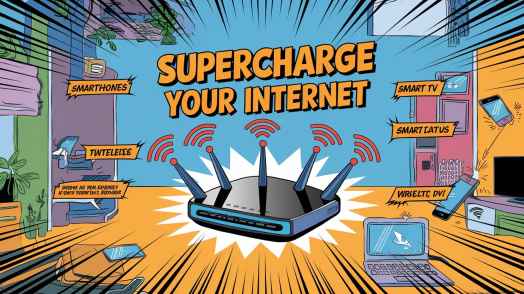Introduction
In today’s world, where we’re always connected, slow internet can be really annoying. Imagine streaming your favorite show, working from home, or gaming, and the connection keeps lagging. It totally ruins the fun (or makes work harder). The cool thing is that you don’t have to rush and buy new equipment to make your internet faster. Just a few simple tricks can help boost your speed using the devices you already have.
For instance, adjusting where you place your router can make a big difference. Tweaking some settings and keeping your network in good shape—these simple changes will let you get the most out of what you’ve got. No need to spend extra money on new gear!
Optimal Router Placement

Centralize your router
Finding the perfect spot for your router can make a big difference in your internet speed. I’ve found that putting it in the middle of my home helps everyone get a better signal. It’s like being at a party – you want to be in the center of the action, not stuck in a corner!
Elevate for better signal
Raising your router off the ground can really help. I put mine on a bookshelf, and it’s like my internet got a boost of energy. Think of it as giving your router a bird’s eye view of your home.
Avoid interference from other devices
Keep your router away from things like microwaves, baby monitors, and cordless phones. These can mess with your signal. I once had my router next to my cordless phone base, and my internet was so slow! Moving it made a world of difference.
Maintain Your Network

Update router firmware
Keeping your router’s software up-to-date is like giving it a regular check-up. It helps fix bugs and improve performance. I set a reminder on my phone to check for updates every month.
Secure your network
A password-protected network isn’t just safer, it’s faster too. When I finally set a strong password, I noticed my internet seemed snappier. It’s like having a bouncer at a club – only the right people get in!
Restart your router regularly
Turning your router off and on again might seem too simple, but it works wonders. I do this once a week, and it’s like giving my internet a fresh start each time.
Optimize Device Settings

Clear browser cache and cookies
Our browsers can get cluttered over time. Clearing out the old stuff can speed things up. It’s like spring cleaning for your internet!
Update network drivers
Keeping your computer’s network drivers up-to-date is important. I once had slow internet for weeks before realizing my drivers needed an update. After that, it was smooth sailing!
Disable bandwidth-heavy applications
Some apps use a lot of internet without us realizing. I found out my cloud storage was constantly syncing and slowing everything down. Adjusting its settings made a big difference.
Adjust Router Settings

Change Wi-Fi channel
Wi-Fi channels can get crowded, especially in apartments. Switching to a less busy channel can help. It’s like finding a quiet lane on a busy highway.
Enable Quality of Service (QoS)
QoS lets you prioritize certain types of internet traffic. I set mine to prioritize video calls for work, and it’s been a game-changer for my online meetings.
Update DNS settings
Changing your DNS settings can sometimes speed things up. I switched to Google’s DNS and noticed web pages loading faster. It’s like taking a shortcut on your daily commute!
Extend Your Network

Use a Wi-Fi extender
If you have dead zones in your home, a Wi-Fi extender can help. I got one for my garage, and now I can stream music while I work on my car.
Create a mesh network
For larger homes, a mesh network can provide consistent coverage. My friend set one up in her two-story house, and she says it’s like having Wi-Fi superpowers!
Powerline adapters for wired connections
Powerline adapters use your home’s electrical wiring to extend your network. I use these to get a wired connection to my smart TV downstairs, and the streaming quality is amazing.
Manage Connected Devices
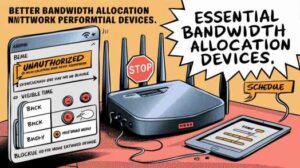
Limit number of connected devices
Too many devices can slow down your network. I had to have a family meeting to decide which devices were essential. It was tough, but our internet thanks us!
Identify and remove unauthorized users
Check for devices you don’t recognize on your network. I once found out my neighbor was using my Wi-Fi! Changing the password fixed that issue quickly.
Schedule device usage
Some routers let you set internet schedules for devices. I use this to limit my kids’ tablet time, which not only helps with parenting but also frees up bandwidth for the rest of us.
Conclusion
With these simple tricks, you can give your internet a real boost without buying new equipment. It’s all about making the most of what you already have. Remember, a little effort can go a long way in improving your online experience!
You don’t need to spend a ton of money or go through complex setups to get a better internet connection. Small tweaks can make a big difference. Try moving your router to a better spot, secure your network (so only you use it), & manage devices that are connected wisely.
Simple stuff like clearing out your browser cache every now and then, updating network drivers, or even changing your Wi-Fi channel can really help. With these easy tips, you’ll enjoy a faster and more reliable online experience. Say goodbye to those frustrating slowdowns!
Read Also: The Smartphone Secret Handbook: Features You Might Have Missed
FAQs
1. Why is my internet slow even with a fast plan?
There could be many reasons – from router placement to network congestion. Try the tips in this post to see if they help. If not, it might be time to call your internet service provider.
2. How often should I restart my router?
Once a week is a good rule of thumb. But if you notice your internet acting up, a quick restart can often do the trick.
3. Can weather affect my internet speed?
Yes, it can! Heavy rain or snow can sometimes interfere with your signal, especially if you have satellite internet.
4. Is it better to use 2.4GHz or 5GHz Wi-Fi?
It depends on your needs. 2.4GHz has better range but can be slower, while 5GHz is faster but doesn’t travel as far. I use 5GHz for my work devices and 2.4GHz for smart home gadgets.
5. How can I test my internet speed accurately?
Use a reliable speed test website or app. Run the test multiple times at different times of the day to get a good average. Remember to close other apps and pause downloads for the most accurate results.